|
<< Click to Display Table of Contents >> .stn Station file Editor |
  
|
|
<< Click to Display Table of Contents >> .stn Station file Editor |
  
|
Purpose
To provide a means of hand input and editing for station/control data.
Operation
Upon loading the dialogue will appear empty – click on the Add... button to enter new station co-ordinates. Save As button to write the station file.
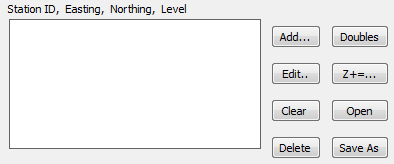
Edit.. to edit an existing station.
Clear will remove all stations from the list.
Delete to remove a highlighted station.
Doubles will remove duplicate stations as defined by a tolerance.
Z+-=... to add or subtract a specified value to all station levels.
Open to open an existing station file.