Purpose
To report all geometrical data at a selected location along a Horizontal Alignment (2D Polyline) including an option to read design levels from a vertical alignment (.vtg) file.
Operation
Select a 2D Polyline (or if a 3D Polyline is selected a warning will be given and only it’s 2D geometry will be read).
Enter “Yes” in the initial dialogue if the design level is also required in which case there must be a vertical alignment stored as a .vtg file.
Pick the location near to the horizontal alignment to see the information reported in the dialogue :-
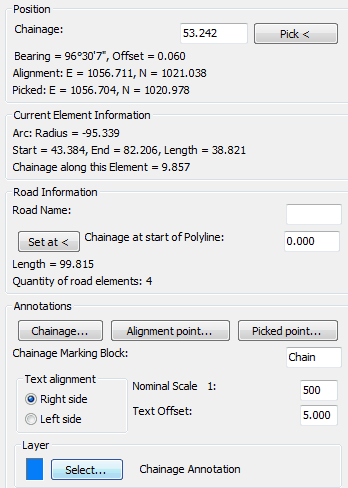
Enter another Chainage value or Pick <
Set at < pick a location along the Polyline and it’s chainage will be reported in a dialogue. To set a new chainage at this location enter the new value and the chainage for the start of the Polyline will be recalculated.
Annotations
Chainage.. |
Mark on alignment with chainage Block. |
Alignment point... |
Mark on alignment with Point. |
Picked point... |
Mark picked location with Point. |
Other settings are the usual ones to control the marking block nominal scale, text position and layer.