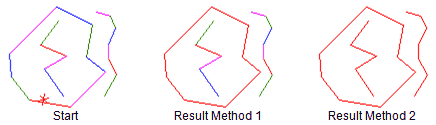Purpose
To join Polylines, Arcs or Lines together into one Polyline (also works with 3D Polylines). Components do not have to meet exactly horizontally or vertically. Note that entities are joined by moving them if there is a gap within the set tolerances and individual component elements are not made shorter or longer.
Operation
Method 1 (semi-automatic) lets you specify the Polyline(s) to work on but Method 2 (automatic) connects Polylines on a first come first served basis. Consider the start situation below. If you only want to connect elements defining the polygon use method 1 – in the example below the lower red element marked * was picked first and then a general selection set to join only the polygon elements.
Method 2 will join all 3 "lengths" together.
Layer by 1st element
Defines layer for new Polyline by initial element or assign a "Fixed layer".
Tolerences
Defines maximum gaps between elements.
Verify directions
When "on" a direction arrow will appear with option to reverse.
Arc divide factor
Defines increments for arc elements if being joined to a 3D Polyline for example.
Start
Select initial entity or entities. Select all entities to be joined.