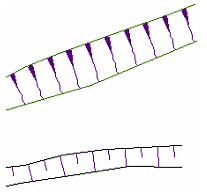|
<< Click to Display Table of Contents >> AutoTAD |
  
|
|
<< Click to Display Table of Contents >> AutoTAD |
  
|
Purpose
To mark downhill slope directions from two 2D or two 3D Polylines with traditional symbols. This menu item can also work with two 3D Polylines to generate 3D faces to represent a road surface. Note that that different tadpole symbols are used for 2D and 3D presentation.
Operation
Select first Polyline (e.g. top of bank), select second Polyline (e.g. bottom of bank) and choose symbol.
Block
For 2D representation starting with two 2D Polylines. Select the layer and block to be used. The interval will normally be defined by the "Pick <" button to set the interval from two picked locations.
European
Layer and interval settings as above. If 3D Polylines are selected the "rock face symbols" can be drawn in 3D (click 3D "on").
Polyline
Draws 3D Polyline "squiggles". Start with two 3D Polylines and click 3D "on" to draw 3D Tadpoles.
3D Faces
Draws 3D faces at specified interval between two 3D Polylines.