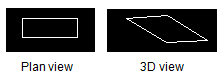|
<< Click to Display Table of Contents >> Draw panel |
  
|
|
<< Click to Display Table of Contents >> Draw panel |
  
|
Purpose
To draw a 3D Face to represent a solar panel or cluster of panels (one surface).
Operation
Return to accept default layer or enter alternative.
Enter the Panel Width (left to right) or accept default
Enter Panel Height (slope distance) or accept default
Enter the Elevation Angle or accept default.
Enter the Height of the bottom of panel above ground or accept default.
Enter the Panel Orientation (South facing = 180 degrees) or accept default.
Pick the plan location of Bottom LH panel corner – this must be within the area covered by the ground model.