|
<< Click to Display Table of Contents >> Highs and Lows (gullies) |
  
|
|
<< Click to Display Table of Contents >> Highs and Lows (gullies) |
  
|
Purpose
The main use is to show low point(s) on a 3D Polyline representing a channel that has been drawn by one of the Design, Strings menu items. This will be the bottom of a valley if such a condition exists.
Operation
Pick the 3D Polyline and indicate the side that the gully symbol will appear. Specify if both high and low points are to be shown – in most cases only the low points are of interest. The “Interpolate” option increases accuracy by using points on an arc defined by vertices either side of a lowest vertex. Settings for typical use are :-
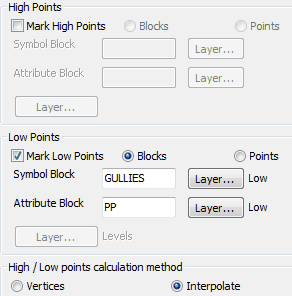
Typical settings to mark low point(s)

Double gully block has been inserted