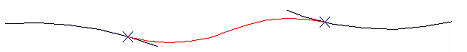|
<< Click to Display Table of Contents >> Join by curves |
  
|
|
<< Click to Display Table of Contents >> Join by curves |
  
|
Purpose
To "join" or connect two Lines, 2D Polylines or Arcs with a tangential arc-straight combination or a reverse curve. Default parameters for the reverse curve is to have equal radii for both arcs but by entering a radius for the first arc the radius for the second will be calculated. This is a suitable tool for horizontal alignments, junctions, roundabouts and vertical curve construction.
Operation
Enter layer name for new joining element to be drawn. Select the first element – typically a 2D Polyline representing part of a horizontal alignment or channel. There are four "Start at" options :-
<Auto>
Join from end nearest to location.
Chainage
Join from chainage as displayed at location where picked.
Pick
Join from picked location – location and direction are indicated.
Manual
Enter chainage where join is to start.
The tangential start bearing is displayed and may be reversed or an alternative entered.
Select the second element – the "End at" options are the same as "Start at".
If single curve Return to accept default radius or enter alternative. The "S" option will calculate for an arc with no straight element. If reverse curve Return to accept default of the same radius for both arcs or specify radius for first arc. The resultant arc(s) / straight combination is drawn as a 2D Polyline.