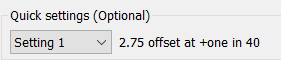|
<< Click to Display Table of Contents >> Offset |
  
|
|
<< Click to Display Table of Contents >> Offset |
  
|
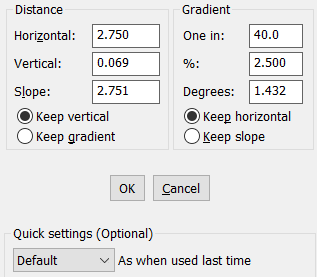
Purpose
To offset a 3D Polyline (also works with 2D Polylines) horizontally and/or vertically. Horizontal geometry works like the CAD Offset command with vertical geometry fixed by distance and/or gradient. May be used to relate a kerb from a design channel.
Operation
Select the 3D Polyline or enter "Y" if a 2D Polyline is to be offset. Pick a point to indicate direction of offset. Enter values into the dialogue with the appropriate "Keep" setting.
To set Quick Settings first select the setting in the pull down menu (e.g. "Setting 1"), then edit the gradient values in dialog and execute the offset command. You can give a name for this setting for future reference.