|
<< Click to Display Table of Contents >> Polylines to Pipes |
  
|
|
<< Click to Display Table of Contents >> Polylines to Pipes |
  
|
Purpose
Convert 3D Polylines to 3D solid pipes. Useful, for example, to visually assess if pipes clash with each other or with other infrastructure. Input for this function are one or more standard 3D Polylines.
Operation
Enter the external diameter for the pipes
Enter the internal diameter (to have hollow pipes) or Enter (to keep the pipe fully solid)
Specify the pipes vertical location relative to the 3D Polyline: Top level, Invert level or Center
Select one or more 3D Polylines
Example:
Convert 3D Polylines to DN525 concrete drainage pipes*
External diameter: 0.685
Internal diameter (<enter> for n/a): 0.525
Polylines at (Top level, Invert level or Center) of created pipe solid: I
Select entities:
Entities in set: 12 <Enter>
*Note: without sockets
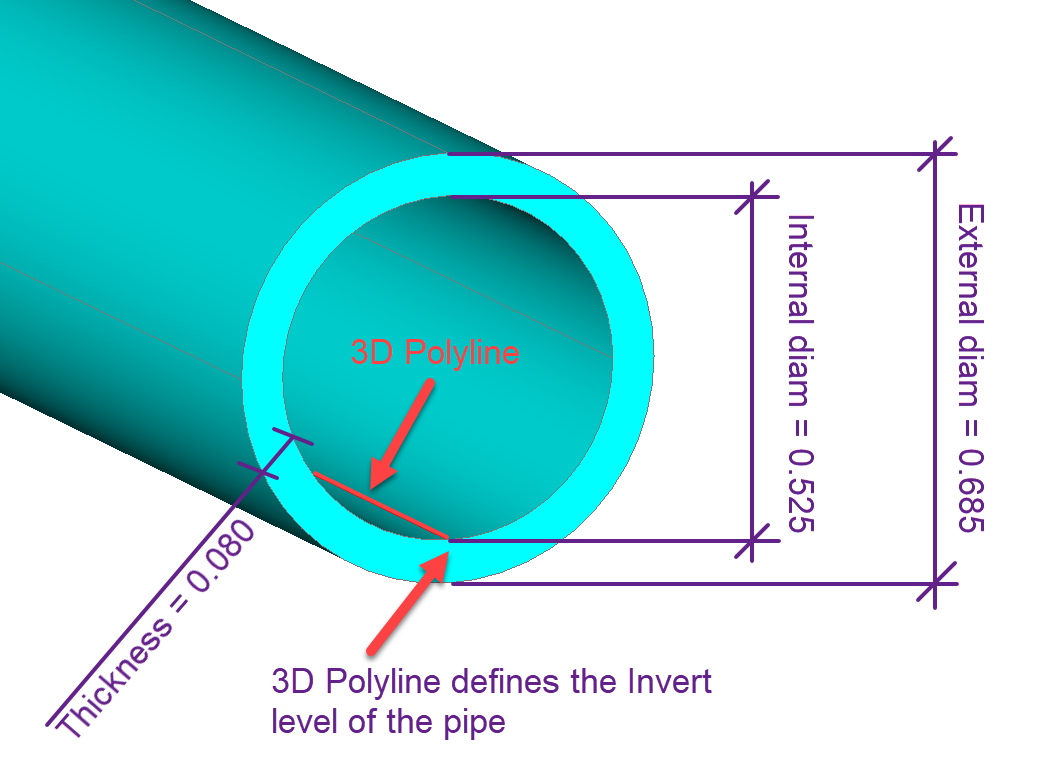
Pipe variables diagram as in the above example
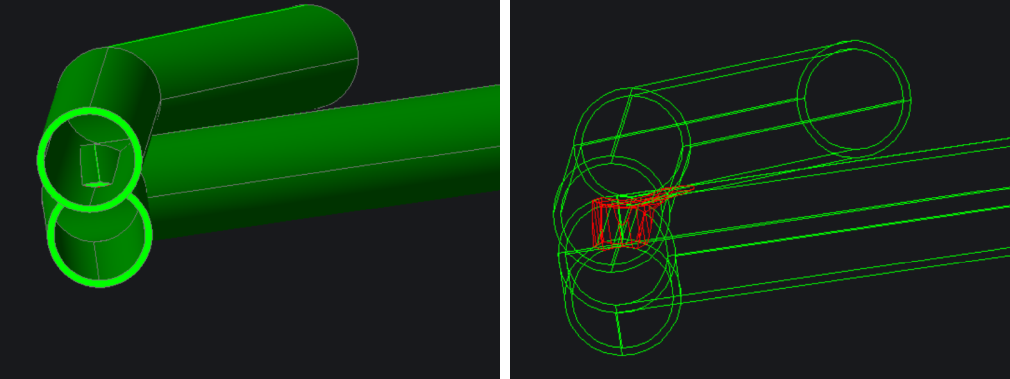
Example of pipes clashing. On the right side the clashing areas have been identified with the CAD INTERFERE command
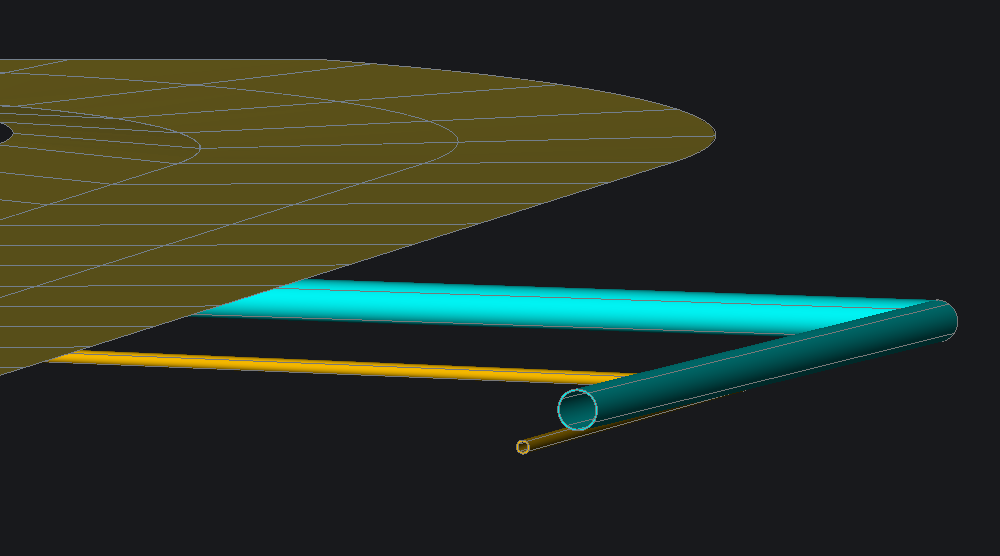
Showing drainage and faul water pipes in relation to a finished road surface