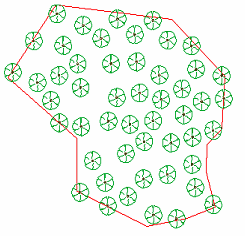|
<< Click to Display Table of Contents >> Random block locating |
  
|
|
<< Click to Display Table of Contents >> Random block locating |
  
|
Purpose
To locate blocks randomly within an area specified by a closed 2D Polyline. Blocks can be located in 2D or in 3D onto a ground model. Blocks must not have attributes.
Operation
Return to work in 2D or enter "3" to use ground model to work in 3D. Select one or more closed 2D Polylines to enclose areas. Enter the name of the block to be randomly inserted. Enter number of blocks to fit into the area with a specified spacing and scaling. Another block may be added as the program can "remember" the previous locations and not draw new blocks over existing ones.