|
<< Click to Display Table of Contents >> Trim Polyline by another Polyline |
  
|
|
<< Click to Display Table of Contents >> Trim Polyline by another Polyline |
  
|
Purpose
Mainly intended for use in the EACSD rivers sequence this function trims both ends of a 2D or 3D Polyline that is broadly parallel to another 2D or 3D Polyline.
Operation
Select the Polyline to be trimmed (white in the example below).
Select the Polyline that is "shorter" than the first Polyline and whose start and end will be projected onto the first one to calculate the trim locations.
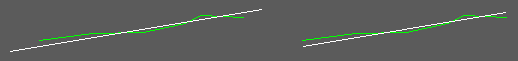
Before (left) with the white Polyline to be trimmed and after with the white Polyline trimmed
In typical use the white Polyline will represent the plan location of a cross section and the green (3D Polyline) a surveyed river section.