|
<< Click to Display Table of Contents >> 3D Polyline (.csv) |
  
|
|
<< Click to Display Table of Contents >> 3D Polyline (.csv) |
  
|
Purpose
To produce setting out co-ordinates from one 3D Polyline. The information may be written to a .csv file or scheduled in the drawing. The chainage base may be the 3D Polyline or a nearby 2D Polyline representing a horizontal alignment for example and including arc geometry (but not splines).
Operation
Pick the 3D Polyline
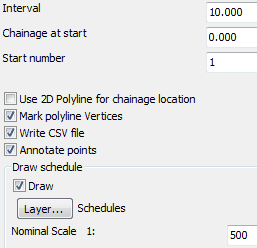
Settings to write .csv file and draw a schedule
If "Use 2D Polyline for chainage location" is "on" there needs to be a 2D Polyline nearby and in addition to the regular intervals calculated along the 2D Polyline the 3D Polyline vertices will be projected at right angles onto it.
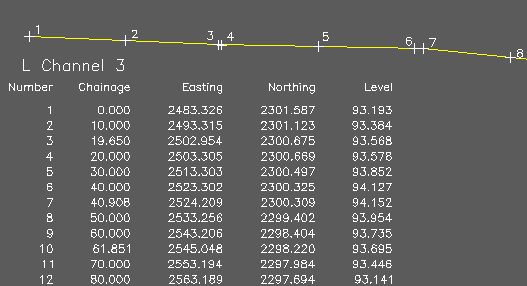
The regular chainages and vertices are marked by Points and Text (3D Polyline in yellow)
The output .csv is in the order Number, Chainage, Easting, Northing and Level :-
1,0.000,2483.326,2301.587,93.193
2,10.000,2493.315,2301.123,93.384
3,19.650,2502.954,2300.675,93.568
4,20.000,2503.305,2300.669,93.578
5,30.000,2513.303,2300.497,93.852
6,40.000,2523.302,2300.325,94.127
7,40.908,2524.209,2300.309,94.152
8,50.000,2533.256,2299.402,93.954
9,60.000,2543.206,2298.404,93.735
10,61.851,2545.048,2298.220,93.695