|
<< Click to Display Table of Contents >> Define by Gradient, Depth and Outline |
  
|
|
<< Click to Display Table of Contents >> Define by Gradient, Depth and Outline |
  
|
Purpose
To represent the pond as 3D Polylines (one for the water outline and one for the pond base). By an iterative process the pond can be defined for a target volume by adjusting the outline, depth or gradient.
Operation
Select the closed 2D Polyline representing the water outline.
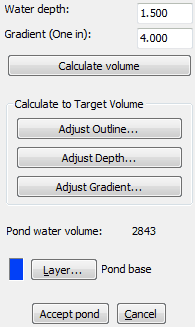
The volume is displayed in the dialogue for the default depth and gradient.
Change the depth and/or gradient if required. To see what the new volume is click the Calculate volume button.
To define a proposed volume one of the three parameters needs to be adjusted :-
Outline... |
Enter target volume to “expand or shrink” the water outline. |
Depth... |
Enter target volume to re-calculate depth. |
Gradient... |
Enter target volume to re-calculate gradient. |
Best results will be achieved where the results following adjustments are roughly within the same “ball park” as the initial outline, depth and gradient. To get an initial idea use one of the standard ponds from the next menu item just to see what the area/shape looks like for the intended volume and use its water outline to “trace over”.
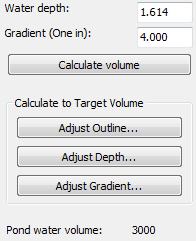
The depth has been recalculated to achieve a volume of 3000 cubic metres
When the target volume (give or take 2 or 3 cubic metres) has been calculated click Accept pond to draw the pond base (and also adjust the water outline if requested).

Water outline cyan and pond base blue