|
<< Click to Display Table of Contents >> Define from Polyline(s) |
  
|
|
<< Click to Display Table of Contents >> Define from Polyline(s) |
  
|
Purpose
To define model triangles that are active or passive (passive means that they will not be used in model output functions). On many occasions the triangles that have been calculated to cover concave conditions around the edges need to be made passive. An example would be a horseshoe shaped site where triangles cross from one side to the other – these need to be made passive. The boundary 2D Polyline should not include arcs or be curve fitted. Another purpose is to define one area of the site to produce contours at one interval and another area to contour at a closer interval for example.
Operation
Select the ground model. Pick one or more 2D Polylines to define active and passive triangles. To define a "black hole or holes" within the model you need to have one or more internal 2D Polylines and one around the perimeter. If the original triangles remain in the drawing erase these before redrawing to confirm that the intended passive areas are not included.
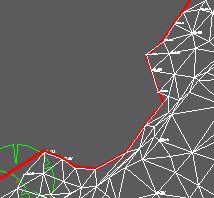
Only the active triangles within the boundary are now shown.
Note that active and passive triangles should be set for not just the survey model but design models (important for volume calculations) and difference models to be used for colour mapping.