|
<< Click to Display Table of Contents >> Draw Triangles |
  
|
|
<< Click to Display Table of Contents >> Draw Triangles |
  
|
Purpose
To view the model triangles and confirm that the model "looks OK" as regards what drawing entities it has been made from and the area of coverage. After creating a model it is recommended that triangles are always drawn as a good check. They never need to be left in the drawing – if drawn as 3D Faces use menu item Layers and Erase, Erase by selected entity layer to delete them. The output 3D Faces or Polyface Mesh are suitable to be read by a number of visualisation and rendering applications.
Operation
Select the model
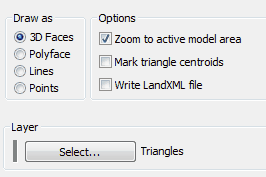
Draw as
3D Faces
Models with over approximately 30,000 triangles can only be drawn as Faces. The triangles are drawn anti-clockwise.
PolyFace
Models with under approximately 30,000 triangles may be drawn as a PolyFace Mesh. The triangles are drawn clockwise.
Lines
To draw triangle sides as Lines (in 3D and without duplicates).
Points
To draw triangle corners as 3D Points.
Options
Zoom to active model area
Automatic Zoom Extents.
Mark triangle Centroids
Draw Points at all triangle centroids.
Write LandXML file
To write a LandXML file for reading into other applications.
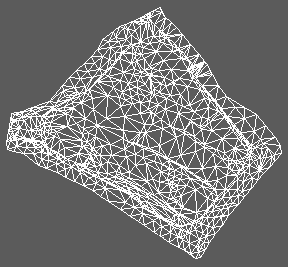
Plan view of triangles
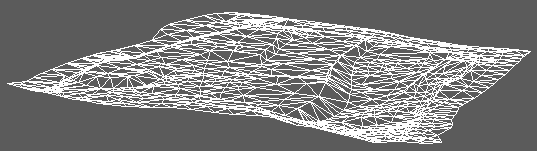
3D view of triangles