|
<< Click to Display Table of Contents >> Merge two models |
  
|
|
<< Click to Display Table of Contents >> Merge two models |
  
|
Purpose
Merge two KTF models together. Typical use is in conjunction with ZTV analysis when you have a local, accurate survey model within the analysed target/site (Primary model) and this needs to be merged with a larger more coarse model of surrounding landscape (Secondary model).
Operation
Select the Primary, smaller, model first and then the Seconday, bigger, model. The program will erase all Secondary triangles of the area where the two model overlap and create a model that has all the triangles of the Primary model plus the non-overlapping triangles of the Secondary model. Note that in the merged model there will be a gap between the Primary and Secondary model but this should have no practical effect on the ZTV results. Example of a merge below.
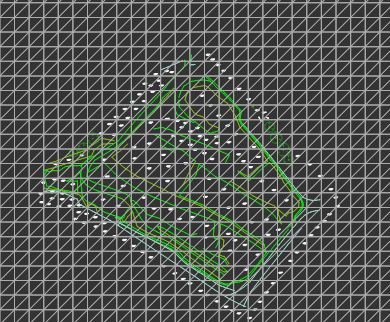
Site is in the middle of the larger landscape model.
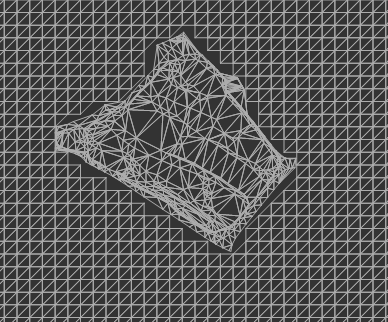
After making a Ground Model of the site survey and then merging the landscape model with the site model this is the resulting merged model.