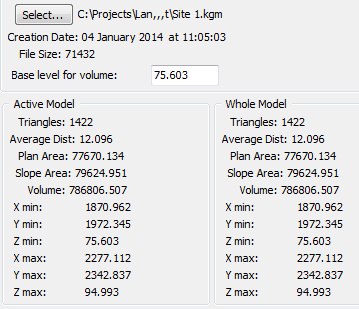|
<< Click to Display Table of Contents >> Information |
  
|
|
<< Click to Display Table of Contents >> Information |
  
|
Purposes
1.To display geometry information relating to the model.
2.To calculate the volume between the model and a horizontal surface underneath it with a specified level ( a good example being the volume of a pile of road gritting material on a horizontal base).
3.To calculate plan and slope areas.
Operation
Select the model – the selection dialogue itself shows useful model information. To calculate volumes and areas click Calculate Areas and Volumes.