|
<< Click to Display Table of Contents >> Landfill Settlement |
  
|
|
<< Click to Display Table of Contents >> Landfill Settlement |
  
|
Purpose
Similar to Apply adjuster Z values but the add and multiplication factors do not directly reference the actual (absolute) Z values but are applied to the level or height differences between two models. Typical use is the calculation of landfill settlement.
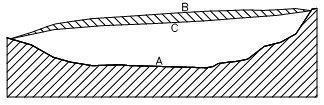
Operation
In this example model A is the survey of a quarry for proposed landfill use. Model C is the designed final capping surface after settlement. Model B is the output that is the surface to be set out and will be raised to allow for 20% settlement. Note that 20% (0.2) settlement is defined by a multiplication factor of 0.25 applied to the level differences between model A and model C and then added to model A. Model B is the surface to be set out. To provide setting out information from model B use menu item Ground Modelling, Interpolated Levels, Grid.
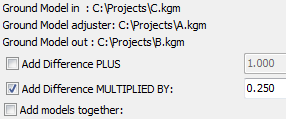
Select input model to be modified (C in the above example).
Select the adjuster model (A in the above example).
Enter name for output model (B in the above example).
For a 0.2 settlement (20%) enter 0.25 as the value in MULTIPLIED BY:
For a 0.15 settlement (15%) enter 0.176
For a 0.1 settlement (10%) enter 0.111
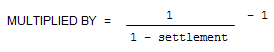
Add Difference PLUS |
Adds the specified value to the level difference between model A and model C. |
Add models together |
Output model B is calculated by adding Z values in model A to Z values in model C. |