|
<< Click to Display Table of Contents >> Chainage and Level of picked location |
  
|
|
<< Click to Display Table of Contents >> Chainage and Level of picked location |
  
|
Purpose
To report the level and chainage or offset of any picked location on any section with options to mark and annotate.
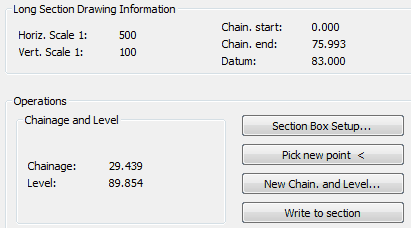
Operation
Select the datum line and pick a location on the section using appropriate entity snap.
Long Section Drawing Information or Cross Section at chainage
Displays section information.
Operations
Section Box Setup…
To assign chainage or offset and level annotation to correct boxes and lines below the section or to mark on the section.
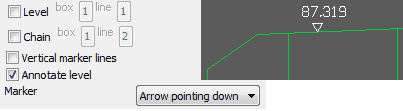
Settings to mark on the section with arrow pointing down
Pick new point <
To select a new location.
New Chain. and Level…
To type in new chainage or offset and level values.
Write to section
To mark and annotate on the section.