|
<< Click to Display Table of Contents >> Crank Descenders |
  
|
|
<< Click to Display Table of Contents >> Crank Descenders |
  
|
Purpose
To help section presentation where vertical markers and text overwrite such as in river channels.
Note that when drawing a long section the vertical marking should be set as "Polyline" in Drawing options.
Operation
Pick the datum line. Select either the Automatic or Manual mode. In Auto mode you can window select multiple / all sections and the descenders will be cranked where ever necessary, in Manual mode you pick the descenders individually and point for a new location for the individual descender. There are four combinations of how the vertical marker line can "crank". Esc to quit.
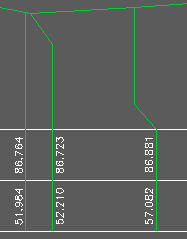
LH by cranking from Top, RH by cranking from Bottom, both with with the picked locations vertical position as "Y"
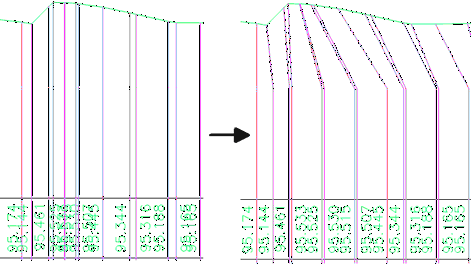
Automatically cranked decenders with Top option.