|
<< Click to Display Table of Contents >> Volume |
  
|
|
<< Click to Display Table of Contents >> Volume |
  
|
Purpose
To calculate the volume from 2D Polylines on cross sections comparing existing and design.
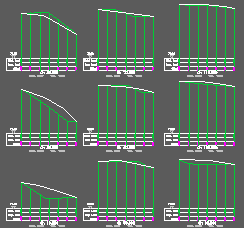
Existing ground in green, design in white
Operation
Before the calculation can take place the design 2D Polylines need to be "activated" by menu item Sections, Add to section(s), Codes to vertices including EACSD output Volactivate.
Select all the cross sections.
Set the layers for existing and design.
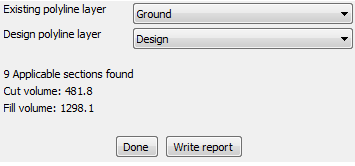
Click Write report to write the result to file :-
Base / Survey: Ground
Design / Re-survey: Design
Cut volume: 482
Fill volume: 1298
Balance: 816 (fill)
Chainage Cut area Fill area
10.0 0.000 47.316
20.0 0.018 43.313
30.0 21.628 0.000
50.0 5.373 1.513
60.0 2.449 4.644
70.0 3.472 5.849
90.0 0.000 21.263
100.0 0.000 11.622
110.0 0.000 7.269