|
<< Click to Display Table of Contents >> Cross Sections |
  
|
|
<< Click to Display Table of Contents >> Cross Sections |
  
|
Purpose
To add one set of cross sections to existing cross sections in the drawing. One typical use is to add road design cross sections created by menu item Design, Strings, Cross Sections and Reports to existing ground cross sections created from the survey model.
Operation
Make a selection set to include the datum lines of the existing cross sections. Select the file containing the sections to be added (e.g. proposed cross sections.sek). Settings are similar to Draw Cross Sections. Ensure that by using Section box setup the offset and level values are allocated to the correct boxes and lines.
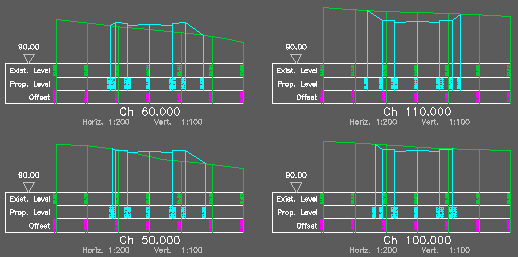
Design cross sections superimposed on existing using section type C
Note that cross sections can be moved for presentation purposes around the drawing but never use the Rotate or Scale commands on them.