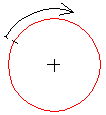|
<< Click to Display Table of Contents >> Draw Circular Polyline |
  
|
|
<< Click to Display Table of Contents >> Draw Circular Polyline |
  
|
Purpose
To draw a 2D Polyline to represent a roundabout crown line or channel. This looks like a circle but is a clockwise 2D Polyline.
Operation
Return to accept default layer or enter alternative. Pick a point to locate the centre, enter the radius and pick a point to define the start.