|
<< Click to Display Table of Contents >> Draw Junction |
  
|
|
<< Click to Display Table of Contents >> Draw Junction |
  
|
Purpose
To draw a 2D Polyline representing a junction as one arc or three arcs. The starting point is two Lines or two 3D Polylines (these would have typically been output from Design, Strings).
Operation
Select the two defining Lines or 3D Polylines.
Pick a location to indicate the approximate junction location.
Circular
To draw one circular arc. Enter the radius.
Three Centre Curve
To construct three arc geometry. Enter the main arc radius – note that this is arc 2 which is the one in the middle. The radii of the other two arcs are calculated by the ratio r1 : r2 : r3 = 2 : 1 : 3
Arc angles and lengths
Enables fine tuning of the arc geometry.
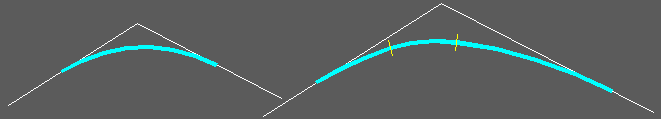
Single arc on the left, three arcs on the right where the left hand Line was picked first
To convert the output 2D Polyline to a 3D Polyline use menu item Design, Strings, 3D Junction.