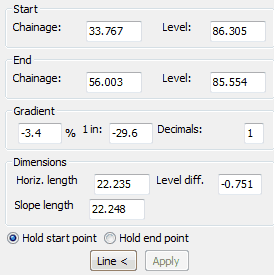|
<< Click to Display Table of Contents >> Enquire and fix Gradient of Line |
  
|
|
<< Click to Display Table of Contents >> Enquire and fix Gradient of Line |
  
|
Purpose
To display the gradient of a picked Line (not a Polyline) drawn on a section from left to right in most cases. This function enables the gradient, start and end locations to be modified and the Line re-drawn to meet the new values. The line may represent a range of construction or design features.
Operation
Enter changes to any existing values – setting the gradient is the most typical modification and by clicking the Apply button the Line will be redrawn (always Return to recalculate after edits). Specify to pivot about the start or end and to work on a new line click Line <. The "Decimals:" setting controls the number of decimal places for gradients.