|
<< Click to Display Table of Contents >> Level data file editor |
  
|
|
<< Click to Display Table of Contents >> Level data file editor |
  
|
Purpose
To provide a dedicated means for entering cross section data plus the provision of editing facilities. This menu item also enables the input of data from Excel data when saved in a .csv file.
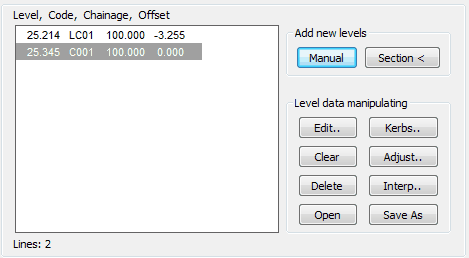
Operation
Add new levels
Manual
Add a new line to the list by hand entry.
Section <
To build a cross section (into this editor) by picking points on an existing cross section drawing. Pick the cross section’s datum line and enter the chainage. Pick a series of points to define the offset and level values and enter their codes.
Levels data manipulating
Edit
Click on line to highlight and then the Edit button to invoke the dialogue to edit any of the four values.
Clear
To remove all lines from the list.
Delete
Delete selected line.
Open
Read in data from an existing cross section level .dat file or .csv file. The .csv file must be in the format Level, Chainage, Offset, Code :-
52.807,0,-3.2,LC
52.912,0,0,CE
52.892,0,3.25,RC
53.205,10,-3.35,LC
53.321,10,0,CE
53.216,10,3.25,RC
53.41,20,-3.45,LC
Kerbs...
If kerbs and channels have the same offset values it is essential to define the codes used for left and right kerbs.
Adjust...
This option enables a 0.000 offset value to be assigned to a specific code.
Interp...
This enables additional cross sections to be included in the file as calculated by interpolating along each channel and the centre-line etc. The chainage where an “extra” section is required may be entered by the Add button or high & low points by reading a Vertical Geometry file as written by menu item Design, Vertical, Extract Geometry.
Save As
To write out to .dat file