|
<< Click to Display Table of Contents >> Service onto cross sections |
  
|
|
<< Click to Display Table of Contents >> Service onto cross sections |
  
|
Purpose
Starting with an underground service represented as a 2D or 3D Polyline this menu item will mark the service (with a user defined block) on existing cross sections that in typical use would have been created by menu item Sections, Create Sections from Drawing entities, Cross Sections from 3D Polylines.

Back of footpaths are white, kerbs magenta, channels yellow, centre red and service in cyan
Operation
Select the existing cross sections.
Click Yes to accept the .sek file (the co-ordinate information required is stored here).
Pick the 2D or 3D Polyline representing the service.
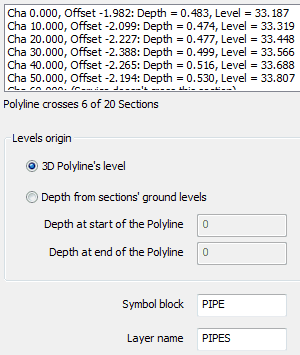
In this example a 3D Polyline has been selected and its levels at each cross section used to locate the PIPE block in each cross section
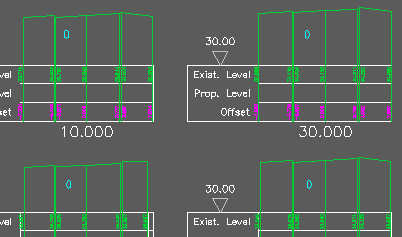
The PIPE blocks have been added to the cross sections (the block must exist within the search path)
Note that if a 2D Polyline is selected you will need to enter the depth below ground level.