|
<< Click to Display Table of Contents >> Services onto cross sections |
  
|
|
<< Click to Display Table of Contents >> Services onto cross sections |
  
|
Purpose
Starting with a number of underground services represented as 3D Polylines this menu item will mark the services as Points on the same layers as the defining 3D Polylines on existing cross sections that in typical use would have been created by menu item Sections, Create Sections from Drawing entities, Cross Sections from 3D Polylines. This is a faster alternative to the previous menu item.
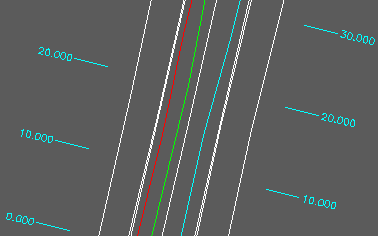
Back of footpaths, kerbs, channels and centre in white. Gas is red, BT is green and Water is cyan.
Operation
Select the existing cross sections.
Click Yes to accept the .sek file (the co-ordinate information required is stored here).
Pick the 3D Polyline representing the services.
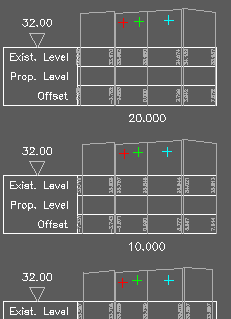
Services marked on cross sections
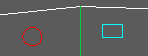
Note that services can also be represented as circular or rectangular features - see menu item Add to section(s), Edit Service conduit dimensions.