|
<< Click to Display Table of Contents >> Tolerences |
  
|
|
<< Click to Display Table of Contents >> Tolerences |
  
|
Purpose
To mark on a section the tolerances as calculated and written to a special section file by menu item Design, Schedules and analysis, Tolerances from Master String to 3D Polyline(s). This draws "coloured bars" above or below the section to report where a 1 in -40 cross fall design for example from a Master String compared to an existing or proposed channel represented as a 3D Polyline is above, within or below specified tolerances.
Operation
Pick the datum line and select the .sek file output by the above string design program. Pick location above or below the section and enter a width for the colour bars.
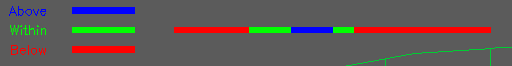
Colour bars drawn from the section file created by menu item Design, Schedules and analysis, Tolerances from Master String to 3D Polyline(s)