|
<< Click to Display Table of Contents >> Adjust arc elements |
  
|
|
<< Click to Display Table of Contents >> Adjust arc elements |
  
|
Purpose
To "fine tune" an arc element within a 2D Polyline representing a vertical alignment by raising or lowering it. Note that this function will only work when there is a tangential line element within the 2D Polyline before and after the arc element.
Operation
Pick the datum line, pick the 2D Polyline representing the Vertical Alignment and pick a location near the arc to specify which arc you are working on.
The dialogue displays arc geometry :-
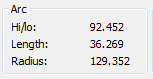
Enter a new high or low level or vertical shift.
Click Pick guidance point < to view.
Click Adjust the arc to accept the values and modify the 2D Polyline.