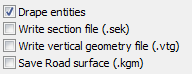|
<< Click to Display Table of Contents >> Drape onto Road surface |
  
|
|
<< Click to Display Table of Contents >> Drape onto Road surface |
  
|
Purpose
To work in a similar way to menu item Design, Vertical, Drape onto Uniform surface. This is intended to convert 2D Polylines representing turning heads, splitter islands and other road or channel line features into 3D Polylines by draping them over surfaces "radiating out" on both sides from the Master String at a specified gradient.
Operation
Pick the Horizontal Alignment and select the .vtg file.
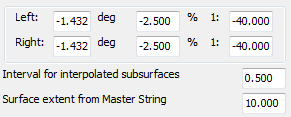
Set the left and right side cross fall / gradients.
Interval for interpolated subsurface
This is the interval where "offsets" radiate from the Master String and it is from these that a temporary Ground Model is made. Values between 0.500 and 1.000 should be suitable for typical use.
Surface extent from Master String
Any 2D entities or parts of entities more than this distance away from the Master String will be ignored. 10.000 for typical use.
Pick one or more 2D Polylines or other 2D entities to be converted into 3D. Set the required output in the dialogue – in most cases only the Drape entities option is required.