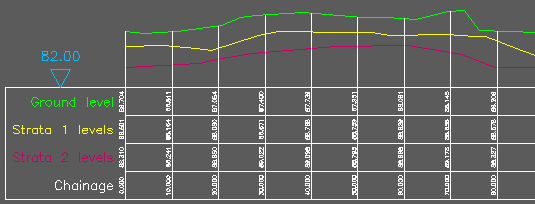|
<< Click to Display Table of Contents >> Multisection (from Models) |
  
|
|
<< Click to Display Table of Contents >> Multisection (from Models) |
  
|
Purpose
To work with a number of models (e.g. ground surface and strata) and one or more 2D Polylines to create/draw/superimpose sections all from one menu item. The models to be used are only selected once and “remembered” with a look up table. A suitable section type will need to be defined (see Sections, Management, Define or Modify section type) so that section information has suitable locations (Boxes and Lines) and colours etc.
Operation
Select a suitable section type (e.g. a Box for each model/strata).
Organise the lookup table using the New... and Delete... buttons so that all models to be used are included in the list.
Highlight each model and assign the Box / Line where its Levels and Chainages are to be marked.
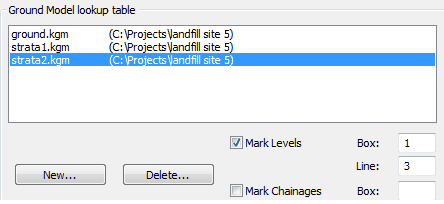
Click OK, select the 2D Polyline representing the plan location of the sections, set the section drawing parameters and click Start to draw the sections.
Pick the location to draw the multisection.
Select an additional 2D Polyline if more sections from another location are required or Escape to quit.